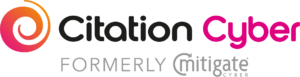We’ve previously discussed the nature of ‘the Cloud’—a.k.a. ‘someone else’s computer’—and how it may have an impact on your business decisions, particularly when it comes to file storage. However, ‘the Cloud’ is a term that encompasses many disparate offerings, from the lowest-level Infrastrucutre-as-a-Service (IaaS) to the increasingly popular Software-as-a-Service (SaaS) model. In this article, we will focus on what a SaaS product actually is, and what that may mean for you and your company.
First, whilst the term ‘SaaS’ may have been first used around the turn of the millennium, the ideas have been around since the 1960s. All it means is software that is installed on a remote device and accessed by a user via the Internet, rather than by them running a piece of software locally on their own device. Back in the days of room-sized computers, users were given ‘thin clients’—computer terminals through which they could submit their tasks and receive their results. As computers became less pricey and less massive, users could install software locally, encapsulating their work from entry, through computation, all the way to output within one device.
As Internet connectivity has spread, speeds have increased and reliability has become near-constant, the tech. industry has been heading back toward the ‘thin client’ idea. Popular services today—from the likes Microsoft’s Office365 and Adobe’s Creative Cloud suites to Dropbox and Google Drive—operate as SaaS, with local installations either optional or unavailable. Even where local installations are available, they often require some sort of Internet connection—a locally-installed Office365, for example, will stop working if it goes more than 30 days without a connection. In some cases, what may seem to be a locally-installed app. may in fact be nothing more than a wrapper around a Web interface, as with Slack.
So what might be the problem here? First, it is useful to differentiate between two types of SaaS product. First, there are some cases where the software being entirely local is impossible, such as in the case of communications apps (unless you’re happy just talking to yourself). The second type are those that perform tasks that could, in theory, be performed entirely locally. The Free Software Foundation refers to this second category as Service-as-a-Software-Substitute (SaaSS), which helps to clarify the distinction.
So are SaaS and SaaSS products necessarily bad? Hopefully not, considering one of our flagship products—Mitigate, the complete internal security solution—is a SaaS product. SaaS product provide a range of attractive advantages. What the shift to SaaS also brings with it, however, is a number of new concerns that should certainly be considered. In the next part of this pair of articles, we will look at what these new concerns are, and the impact they may have on your decision-making.