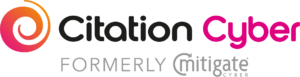As many businesses prepare to utilise remote working to help reduce the spread of the COVID-19 coronavirus, it is of the utmost importance that you are aware of the cyber security risks associated with remote working.
Moving at such short notice from your office environment and standard practice in the workplace can pose serious security risks especially when scammers are using the global pandemic as a subject matter for phishing emails.
You will need to know how to protect company information and yourself from these risks whilst working from home,
Top Tips:
Home Setup
- Check your router is secure and encrypted with at least WPA2 – if you’re unsure, check your instruction manual or with your internet provider.
- Change your default password on your router
- Update your device to the latest firmware
Laptops & PC’s
- Ensure antivirus / anti-malware software has been enabled
- Use a VPN if available
- Use a password manager
- Always make sure you lock your screen when moving away from your workstation.
- Securely store your devices and documents in a safe place when not in use.
- Any paperwork you accumulate at home should be stored securely and then disposed of in a shredder or secure waste bin upon your return to work.
- Shut down devices at the end of your working day
Social Engineering
- Do not open emails from an unknown email address
- Avoid clicking any links or downloading attachments if you do not believe that the email is genuine.
- If you suspect an email of being suspicious, report the email to your I.T Team
- Scammers can also target you via telephone or text message
Communication
- Use your company approved methods for communicating and sharing files
- If you are working in a public space, be wary of having your screen on display and having confidential conversations on the phone.
- You could consider using a privacy screen for your laptop and make phone or video calls from a private room.
- Abide by your company “Bring Your Own Device” policy
Bonus Tips
- Structure your time efficiently
- Resist and manage distractions
- Keep in contact with colleagues and managers
Always refer to your company policies first. We highly recommend you have the following policies in place:
- Remote working Policy
- BYOD Policy
- Password Policy
- Information Classification Policy
- Public Wi-Fi Policy
- User Access Controls Policy
- Disposal and Destruction Policy
- Back up Policy
Please contact us if you wish to access expert written templates to help you secure your workforce!